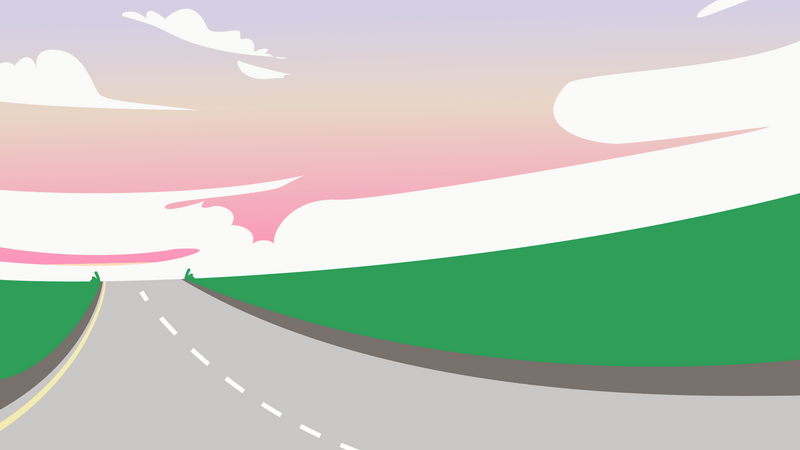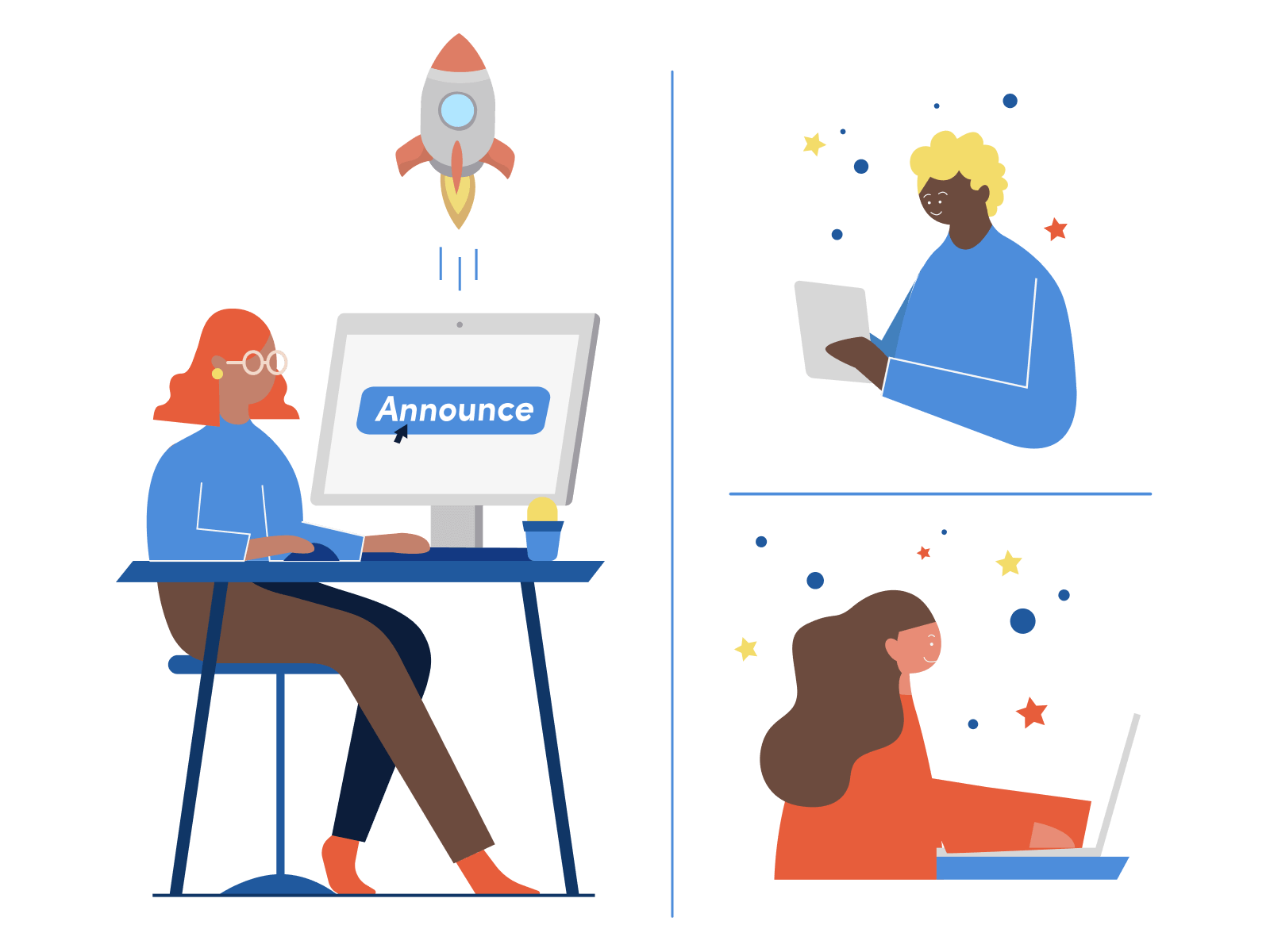How to Successfully Introduce and Announce Product Changes

Summary
- Enable internal teams and stakeholders
- Define a communication strategy
- Prepare impacted users
- Announce the change
- Gather feedback and measure success
{{resources-component-1}}
Intro
Does this scenario sound familiar?
Your product and engineering teams have spent the last several months building a great new feature or long-awaited product update. Now you get word they’re wrapping things up and it’s your turn to begin prepping the rocket boosters for a big announcement. You’re convinced users are going to love what’s about to ship, and in turn you’re going to drive a significant uptick in product engagement. This is the moment you live for. It’s go time!
Then reality sets in. Your team just spent months building, and now the baton is being passed to you to ensure its success. Properly introducing a change like this takes a ton of planning and preparation, and the last thing you want to do is appear uncoordinated… to the rest of your team or your customers.

As all eyes across the business turn to you, you begin asking yourself questions like:
- Is everyone actually going to be as excited as you think they'll be about this update?
- What if a cohort of power users doesn't like what you’re doing and there’s a backlash of support tickets, angry tweets, or even churn?
- What if your launch doesn’t live up to your team’s expectations?
There’s no doubt that proactively communicating with customers about new features and product updates is vital to maintaining a happy and engaged user base. It gets (and keeps) customers excited about your product and roadmap, provides businesses with a steady stream of new value that justifies their monthly spend on your solution, and provides you with an opportunity to regularly engage with users on your terms. But the bottom line is that successfully introducing a product change of any kind requires consideration, alignment, and, most importantly, care.
Product changes come in many forms. To name a few: new features, pricing changes, admin and back-end updates, feature deprecations, rollbacks, and, of course, new versions. How you communicate about each of these changes will have a significant impact on your customers, your team, and your business. In this article we’ll discuss how to properly prepare for and execute product changes to ensure every one is a home run. In addition to providing a step-by-step guide, we’ll also share some time-tested best practices and a few pitfalls to avoid.
But before we dive deeper into specifics on the how, let’s explore the why a bit further. After all, your team has a list of 50 high priority things you need to take care of ASAP. Why prioritize product change comms?
Why it's important to communicate product changes to users
1. Firstly, as we alluded to above, communicating product changes is critical to keeping your customers happy and engaged. This is especially true in the SaaS world, where users have become accustomed to getting improvements and updates on a regular basis. Informing customers about what you’re working on for them, as well as when they can be expecting it, keeps them excited about new ways they’ll be able to extract value from your product. At the same time, these touch points provide an endless list of reasons for users to keep returning and engaging with your product. Notably, an increase in engagement is often correlated with an increase in customer happiness as well.
In short, the more value you communicate and provide, the happier and more engaged your users become.

2. Secondly, communicating product changes builds trust with your customers. A study by Salesforce found that 84% of customers believe the experiences provided by a company are as important to them as its products or services. Such communication provides the perfect opportunity to deliver a fantastic customer experience on a very regular basis. Never forget that a customer’s decision to do business with you is ultimately an investment in your product and team, and, in turn, your ability to regularly delight them through product updates serves as a constant reminder they've made a great investment.
3. Finally, keeping your customers in the loop on product changes provides an ideal opportunity to collect feedback from them. Turning items on your roadmap into a strong customer feedback loop can serve as the perfect signal to confirm your product roadmap is on the right path and what you’re building resonates with users. In our experience, there’s no way to build a stronger bond with your customers than through engaging them to collect customer feedback.
Now that we’ve unpacked the why a bit further, let’s dig into the how. Here are five steps to successfully introduce product changes:
Before announcing a change externally, it’s extremely important to prepare relevant internal teams and stakeholders. In fact, this is perhaps the most important step of all. For example, if you're the team that ends up launching a feature without properly enabling your Support team, the result will not only be a frustrated Support team, but angry users who are unable to get timely help from said Support team. And it’s not just Customer Support. Marketing, Content, Sales, Customer Success, and Account Management also need to be kept in the loop and properly enabled as well.
Moreover, driving internal alignment is a natural way to get early feedback on an upcoming change from your peers throughout the building. It’s very possible that during this process you’ll discover new information from these teams—including, but not limited to, information that may influence when you’re making your announcement, how you’re positioning the change, or which segments of the user base you’re planning to reach with the news.
Unsure which teams need to be kept in the loop? Here’s an incomprehensive list:
- Customer Support needs to be trained on new changes or functionality so that they can troubleshoot support issues as they come in
- Customer Success will be interested in what value the feature or update is bringing to customers and how different customer cohorts will be impacted by the rollout
- Marketers must understand what’s changing, as well as the value prop, so they can create new marketing assets and update existing marketing materials
- Content teams need to be aware of any documentation or how-to content that they'll need to create or update
- Sales and Account Management rely on product enablement to be able to sell and upsell the new functionality (or stop selling something that's being deprecated)
Even from this list, you can see how uncoordinated product announcements may seem to users if the appropriate internal teams and stakeholders aren't properly briefed ahead of an upcoming change.
Regardless of what’s changing or what’s being announced, one of the easiest ways to keep stakeholders in the loop is by creating a single product launch plan that’s accessible to everyone and can serve as an effective visual reference during daily stand-ups and weekly status meetings. With a single, centralized plan in place, every impacted team knows what the change is, how it works, when it's rolling out, and what they’re responsible for to ensure the change is communicated and supported as effectively as possible.
The framework of your communication strategy usually begins falling into place when you create a product launch plan but, as always, the devil is in the details. Ironing out a thorough and detailed communication strategy with your team is the only way to ensure you truly nail the customer comms for an upcoming product change.

Here are three questions to help guide you:
Who will be impacted?
The most important question to carefully consider is which customers will be impacted. Having a granular understanding of the different cohorts who will (or won’t) be impacted by a particular change will then help you answer a number of related, cascading questions.
On that note, as a part of this exercise, it’s essential to determine whether or not there’s any work your customers will need to do related to the change you’re introducing. In some cases, especially for larger changes, you may need early warning announcements going out to customers well ahead of time (more on this in the next section).
Which channel(s) will be most effective?
Emails, in-app notifications, social media posts, blogs, community posts, new website content and/or landing pages, public roadmaps, and changelogs are all channels you should consider leveraging when introducing a product change. And different channels may be less or more impactful depending on your answer to the question above. In fact, one of the many reasons users love using LaunchNotes to communicate product changes is that it provides the ability to publish and track segmented messages to many different channels from a single tool.
To determine which channels will be the best for each specific change, lean into cross-team collaboration. Consult with internal team members from Marketing, Product Management, and Customer Support & Success to align on which of the channels at your disposal will be most impactful. Each of these teams brings a unique and valuable perspective that will help you create and polish the perfect communication strategy.
How easy will it be for customers to discover the change?
It’s crucial you make it painless for customers to discover and learn about product changes without overwhelming them with comms. Like all of us, at any given moment your customers are being inundated with information from 100 different products and services. Your goal is to strike the perfect balance between ensuring the desired audience sees and engages with your comms, but does so without becoming overwhelmed or annoyed.
In our experience, there are three timeless keys to great change discovery:
- Product change communication that's delivered in context of the change itself (i.e. usually inside your app) is always preferable and will see higher engagement
- Be as persistent as you need to be up until the moment your message has been delivered, then dial it completely back
- Don't do anything that you, as a user of the app, would be annoyed or angered by
Additionally, if you're planning to communicate a new feature or product change, the SaaS launch prioritization matrix can also be a fantastic guiding framework to help you determine how "big" to go. Generally speaking, P2 and P3 releases may require a bit more nuance and preparation, whereas P1 releases will be an opportunity to make as big a splash as possible.
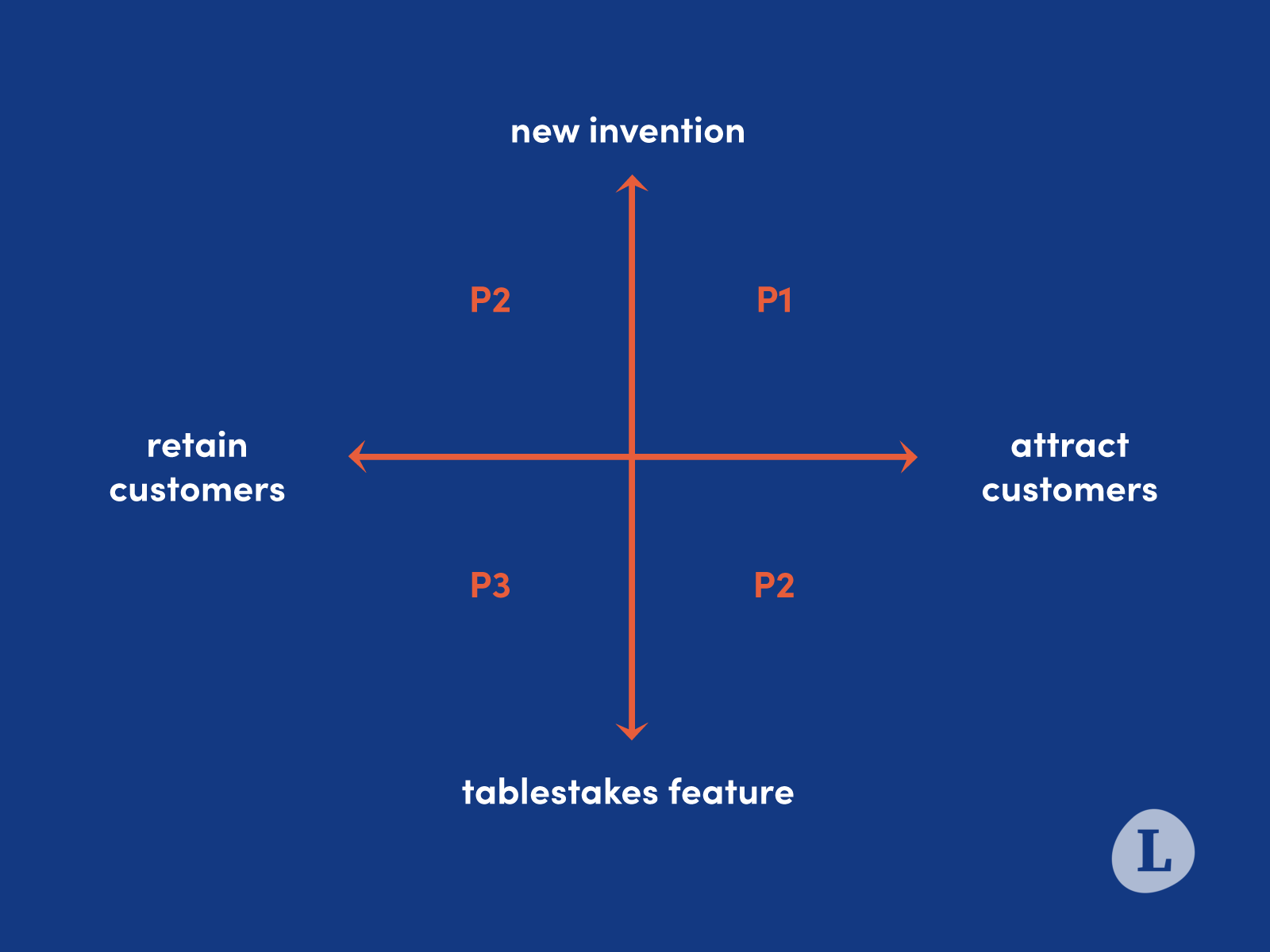
But, at a bare minimum, if your communication strategy provides clear answers to all three of these questions, you can be fairly certain no major part of your communication strategy will slip through the cracks.
Smaller, low impact changes may not require much early communication or pre-work. However, larger, more high-impact changes require careful consideration to ensure impacted customers are properly enabled for success early enough. In the case of higher impact changes, early-warning announcements can make all the difference when it comes to setting proper expectations and providing customers with a stellar customer experience. This is especially true when:
- A significant part of the product is changing (i.e., a new UI)
- A change will highly impact power users and/or admins
- You’re removing a feature or piece of functionality from your product
Identifying who will need advanced warning of an upcoming change is a critical step to ensure no customer is ever caught off guard by a product change. Failure to prepare your most impacted users can cause a storm of negative (and potentially very public) feedback once the change reaches that cohort of users. And the end result for all will be frustrated customers and a frustrated team. To avoid this fate, leverage your Customer Success, Support, and Marketing teams to help set appropriate expectations with impacted customers well in advance of the change reaching them.
As a part of communicating upcoming changes with impacted users, it’s equally important to anticipate questions, as well as the emotions, these customers will have when they hear from you. In turn, arm your customer-facing teams with the right information to deliver a helpful and empathetic response when they’re contacted. In particular, enable these teams to explain workarounds or provide new solutions so your customers don’t feel stranded.
A note on feature deprecation
Removing a feature is never an easy decision and, no matter how big your company or product is, will almost certainly impact some segment of your users. When removing a feature, always give impacted customers the most advanced warning you possibly can. The worst thing you can do is remove a feature unannounced. Instead, be as transparent as possible about why and how you came to the decision you did to remove the feature, as well as the timeline for its deprecation. Even though affected customers may be upset, this transparency will help you build trust with them over the long term. Relatedly, if and when a customer does express dismay with your decision, give them a direct channel to provide this feedback, and ensure they know it is heard.
It’s go-time! This is the day you’ve been waiting for. Your internal teams are aligned and ready, you have a communication strategy in place, all of your comms channels are locked and loaded, and you’ve done the necessary pre-communication work to ensure no one is caught off guard. Now it’s time to announce the change.

If you've done all the necessary pre-work, launch day will largely be about ensuring the details you’ve outlined in your communication strategy are followed to a tee. Remember that one of your top priorities on launch day is to ensure completely consistent messaging across all channels and teams. This shouldn’t be a problem if you’ve properly enabled the relevant internal teams and everyone is in lock step, but it's something to ensure you careful watch as things get going.
Additionally, especially on launch day, we highly recommend including powerful visuals whenever and wherever possible. If a picture is worth a thousand words, then a gif must be worth a million. As an example, let’s say you’re rolling out a new UI. Before turning a new UI on (or even opting into a beta), customers will most likely want to see exactly what the new interface looks like so they can gauge how significant of a change it’s going to be for themselves and their teams. Providing screenshots, animated gifs, or even a video walkthrough will not only ease any anxiety your customers may be feeling about the change, but also allow them to get excited about the change in a safe environment where they’re not immediately at risk of being impacted.
Launch day is also the perfect time for your Customer Success team to begin reaching out and scheduling 1:1 meetings with any larger customers who might require more white glove treatment and/or want to review these changes with a member of your team.
Finally, as your comms are rolled out, don't forget to remind the appropriate teams to be carefully monitoring all inbound and social channels (Twitter, Facebook, LinkedIn, Reddit, Hacker News, customer support queues, community forums, and so on) for any customer feedback that may bubble up. Regardless of whether the feedback is good, bad, or ugly, the most important thing is that a member of your team jumps on it and responds ASAP.
You and your team have worked long and hard to get to this point. You’ve successfully built, released, and introduced a new feature or product change. Now it’s time to get feedback so you can measure success and further optimize and improve your product change process before the next release. Whatever you do, don’t skip this important final step!
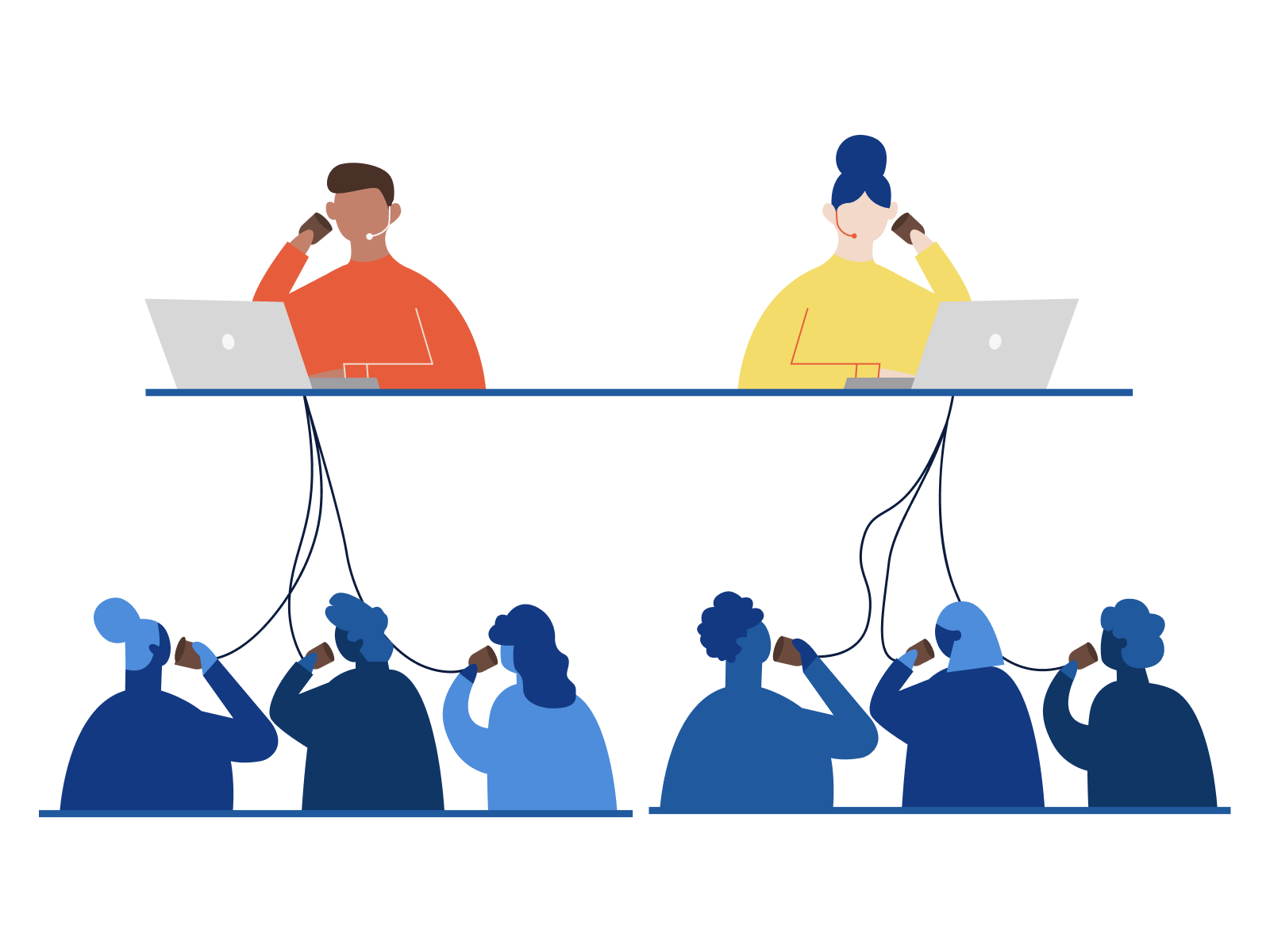
Feedback can (and does) come from any number of places, but the easiest and most overlooked method is to simply ask customers how they feel about the change. You can do this through 1:1 conversations, a survey, an interactive roadmap, or some kind of community forum. Keep an ear to social media and ensure you monitor your support channels as well. If there is a particularly vocal customer, see this as a learning opportunity and engage with him or her. While there might be some short term pain, it's without a doubt an opportunity to build trust over the long term.
Consider analyzing both qualitative and quantitative data. Are customers using the feature/change? What are they saying about it? Has it resulted in increased support tickets? Are sales being impacted?
Finally, don't forget to close the loop with the customers who originally may have requested this particular feature functionality. Every product change presents a new opportunity to deliver delight.
Closing thoughts
Never forget that one size doesn’t fit all. Every product change is unique. There is no standard way of introducing product changes because there are so many variables. But if you follow the framework we’ve laid out here, we’re confident your customers will be happier and more engaged, and your team will feel valued and motivated to continue shipping a great product and delivering an amazing customer experience.