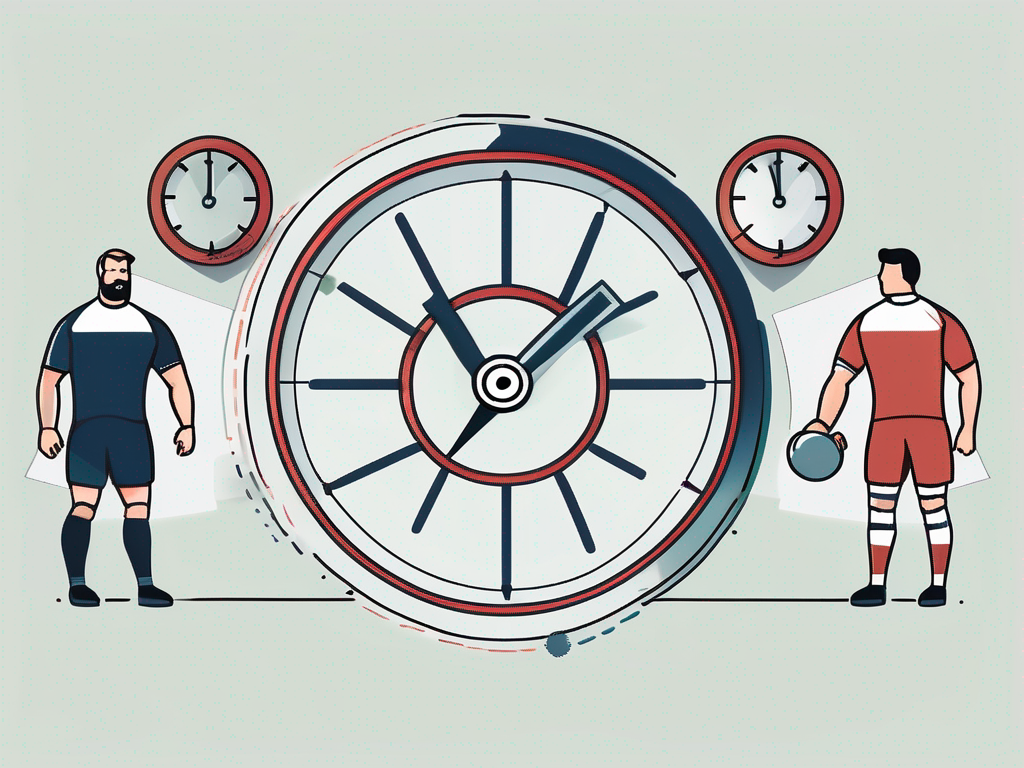The Ultimate Guide to Creating Your Agile Board
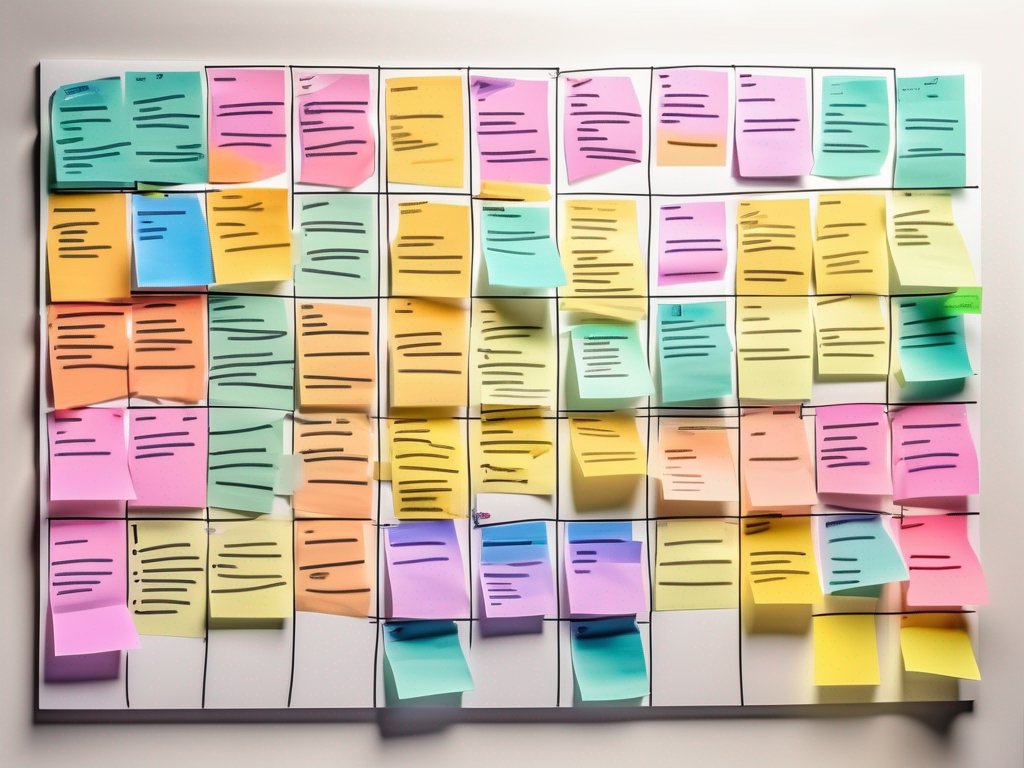
The Ultimate Guide to Creating Your Agile Board
Agile boards are an essential tool in project management, particularly for teams practicing Agile methodologies. They provide a visual representation of the project's progress, enabling teams to track tasks, prioritize work, and collaborate effectively. In this guide, we will explore the basics of Agile boards, the steps to create your own, best practices for using them, and common mistakes to avoid.
Understanding the Basics of Agile Boards
An Agile board is a visual representation of the work that needs to be done, often structured as a set of columns or swimlanes. Each task or user story is represented by a card, which moves across the board as it progresses through various stages of completion. By visualizing the workflow, teams can easily track the status of each task and ensure that work is flowing smoothly.
Agile boards are not just a tool for tracking tasks; they also serve as a focal point for team collaboration and decision-making. Team members can gather around the board to discuss progress, identify bottlenecks, and plan next steps. This collaborative approach fosters a sense of ownership and shared responsibility among team members, leading to increased engagement and motivation.
What is an Agile Board?
An Agile board is a physical or digital tool that provides a visual representation of the project's progress. It allows teams to track tasks and collaborate effectively, providing transparency and accountability throughout the project lifecycle.
Moreover, Agile boards are not limited to software development teams; they can be utilized by any group working on projects that require task management and progress tracking. From marketing campaigns to event planning, Agile boards offer a versatile solution for organizing and visualizing work.
Importance of Agile Boards in Project Management
Agile boards play a crucial role in project management as they enhance communication, increase productivity, and promote transparency within the team. By providing a clear visual representation of work in progress, each team member can easily understand the status of tasks and their dependencies.
Furthermore, Agile boards enable project managers to identify potential risks and bottlenecks early on, allowing for timely adjustments to be made. This proactive approach to project management helps teams stay on track and deliver high-quality results within the specified timeline.
Different Types of Agile Boards
There are several types of Agile boards, each suited for different project management approaches. The most common types include Scrum boards, Kanban boards, and Hybrid boards. Scrum boards follow the Scrum framework, while Kanban boards focus on visualizing the workflow. Hybrid boards incorporate features from both methodologies.
Scrum boards are characterized by time-boxed iterations called sprints, where tasks are planned and completed within a specific timeframe. On the other hand, Kanban boards emphasize continuous delivery by limiting work in progress and focusing on completing tasks one at a time. Hybrid boards offer the flexibility to adapt to changing project requirements by combining elements of both Scrum and Kanban methodologies.
Steps to Create Your Agile Board
Creating an Agile board involves several essential steps to ensure its effectiveness and alignment with your project's needs. By following a structured approach, you can enhance collaboration, transparency, and efficiency within your team.
Before diving into the technical aspects of setting up an Agile board, it's crucial to foster a deep understanding of Agile principles and methodologies. Agile emphasizes iterative development, continuous improvement, and adaptive planning. By embracing these core values, you can lay a strong foundation for your Agile board implementation.
Identifying Your Project's Needs
Begin by analyzing your project requirements and objectives. Understand the nature of your project, the team's size, and the level of complexity. Determine the specific features and functionalities your Agile board should have based on these factors. Conducting stakeholder interviews and gathering feedback can provide valuable insights into the unique needs of your project.
Furthermore, consider conducting a thorough risk assessment to identify potential challenges that may arise during the project lifecycle. By proactively addressing risks and uncertainties, you can better tailor your Agile board to mitigate these factors and ensure project success.
Choosing the Right Agile Board Type
Based on your project requirements, select the Agile board type that best suits your needs. Consider factors such as project size, team preferences, and the level of flexibility required. Scrum boards are ideal for projects with defined iterations, while Kanban boards are suitable for continuous flow projects. Evaluating the pros and cons of each board type can help you make an informed decision that aligns with your project's goals.
Moreover, consider exploring hybrid Agile board approaches that combine the strengths of different methodologies. For instance, incorporating elements of Scrumban—a blend of Scrum and Kanban—can offer a versatile solution that caters to varying project dynamics and team preferences.
Setting Up Your Agile Board
Once you have chosen the Agile board type, set up the board accordingly. Define the columns or swimlanes that represent each stage of work. Common stages include "To Do," "In Progress," "Testing," and "Done." Customize these stages based on your project's specific workflow. Additionally, establish clear guidelines for task prioritization, assignment, and progress tracking to maintain clarity and focus throughout the project.
Consider incorporating visual cues such as color-coded cards or priority labels to enhance task visibility and facilitate quick decision-making. By optimizing the visual layout of your Agile board, you can streamline communication and foster a shared understanding of project status among team members.
Customizing Your Agile Board
Customization plays a vital role in maximizing your Agile board's effectiveness. Adjust the board's layout, colors, and card properties to suit your team's preferences. Consider adding additional fields or tags to track specific metrics or information that are critical for your project's success. Tailoring your Agile board to accommodate unique project requirements can empower your team to work more efficiently and collaboratively.
Furthermore, leverage automation tools and integrations to enhance the functionality of your Agile board. By automating repetitive tasks, generating insightful reports, and synchronizing data across different platforms, you can streamline project management processes and boost overall productivity. Embracing technological advancements can elevate the capabilities of your Agile board and drive continuous improvement within your team.
Best Practices for Using Agile Boards
While Agile boards are highly effective, to gain maximum benefits, it is crucial to follow some best practices. Agile boards serve as a visual representation of the team's tasks and progress, enhancing collaboration and transparency within the team.
Implementing Agile methodologies involves more than just creating a board; it requires consistent effort and adherence to best practices to ensure successful project management.
Regularly Updating Your Agile Board
To ensure the accuracy of your Agile board, update it regularly. Move cards across different stages as tasks progress and provide timely status updates. This practice promotes transparency and keeps the team informed about the project's overall progress. Regular updates also help in identifying any potential roadblocks or delays, allowing for prompt action to be taken.
Visualizing Work in Progress
Agile boards are designed to provide a quick overview of work in progress. Avoid crowding your board with too many cards in a single stage. Limit the number of cards in each stage to ensure that the team's focus remains on completing tasks efficiently. By visualizing work in progress effectively, team members can easily identify bottlenecks and prioritize tasks accordingly, leading to improved productivity.
Limiting Work in Progress
In Agile methodologies, it is important to limit work in progress to maintain productivity and avoid bottlenecks. Set predefined limits for each stage to ensure that team members do not take on too many tasks at once. This practice encourages the team to complete tasks before taking on new ones, promoting a steady workflow and preventing task overload.
Managing Backlog Effectively
Use the Agile board's backlog feature to track and manage all pending tasks. Prioritize tasks based on their urgency and importance. Regularly review and update the backlog to maintain a clear understanding of upcoming work and ensure a smooth workflow. Effective backlog management is essential for keeping the team aligned and focused on delivering value to the project stakeholders.
Common Mistakes to Avoid When Using Agile Boards
While Agile boards are valuable tools, it is important to be aware of common mistakes that can hinder their effectiveness.
Overcomplicating Your Agile Board
Avoid overcomplicating your Agile board with too many columns, swimlanes, or card properties. Keep the board simple and focused, ensuring that the team can easily understand and navigate it. Complexity can lead to confusion and inefficiency.
It's crucial to strike a balance between providing enough detail for effective tracking and not overwhelming team members with unnecessary complexity. Consider the specific needs of your team and project when designing your Agile board layout.
Ignoring the Agile Principles
Agile boards should align with the core principles of Agile methodologies. Embrace collaboration, adaptability, and continuous improvement. Ensure that the board reflects these principles and encourages the team to work together towards the project's goals.
Remember that Agile is not just a set of practices but a mindset that values individuals and interactions over processes and tools. Your Agile board should serve as a visual representation of this mindset, fostering a culture of transparency and teamwork.
Neglecting Regular Reviews and Updates
Regularly review and update your Agile board to ensure it remains relevant and effective. As your project evolves, adjust the board's structure and layout accordingly. Neglecting to update your board may lead to outdated information and hinder the team's progress.
Set aside dedicated time during sprint retrospectives or team meetings to evaluate the effectiveness of your Agile board. Encourage open communication about what is working well and what could be improved to keep the board aligned with the team's evolving needs.
By following these guidelines, you can successfully create and optimize your Agile board to enhance your project management practices. Agile boards provide teams with a powerful tool for tracking tasks, visualizing work, and promoting collaboration. Remember to continuously assess and improve your Agile board to align with your project's changing needs and goals.